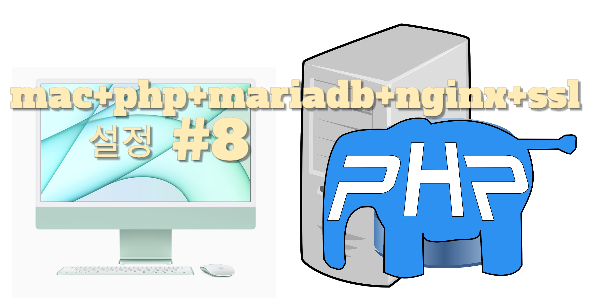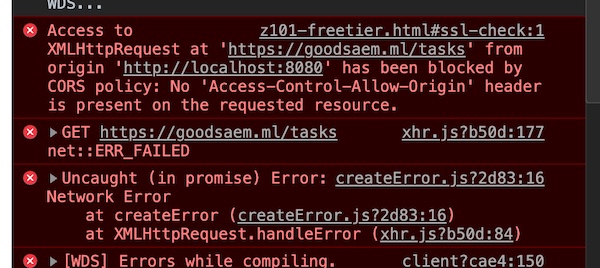1
2
3
4
5
6
7
8
9
10
11
12
13
14
15
16
17
18
19
20
21
22
23
24
25
26
27
28
29
30
31
32
33
34
35
36
37
38
39
40
41
42
43
44
45
46
47
48
49
50
51
52
53
54
55
56
57
58
59
60
61
62
63
64
65
66
67
68
69
70
71
72
73
74
75
| <?php
declare(strict_types=1);
use App\Application\Actions\User\ListUsersAction;
use App\Application\Actions\User\ViewUserAction;
use Psr\Http\Message\ResponseInterface as Response;
use Psr\Http\Message\ServerRequestInterface as Request;
use Slim\App;
use Slim\Interfaces\RouteCollectorProxyInterface as Group;
return function (App $app) {
$app->add(new Tuupola\Middleware\CorsMiddleware([
"origin" => ["https://goodsaem.github.io","goodsaem.ml","goodsaem.ml","localhost"],
"methods" => ["GET", "POST", "PUT", "PATCH", "DELETE","OPTIONS"],
"headers.allow" => [],
"headers.expose" => [],
"credentials" => true,
"cache" => 0,
]));
$app->get('/', function (Request $request, Response $response) {
$response->getBody()->write('Hello world!');
return $response;
});
$app->group('/users', function (Group $group) {
$group->get('', ListUsersAction::class);
$group->get('/{id}', ViewUserAction::class);
});
$app->get('/api/customers' , function(Request $request , Response $response){
$response->getBody()->write('CUSTOMERS!');
return $response;
});
$app->get('/tasks', function (Request $request, Response $response) {
$db = $this->get(PDO::class);
$sth = $db->prepare("SELECT * FROM tasks ORDER BY task_id");
$sth->execute();
$data = $sth->fetchAll(PDO::FETCH_ASSOC);
$payload = json_encode($data);
$response->getBody()->write($payload);
return $response->withHeader('Content-Type', 'application/json');
});
$app->post('/tasks', function (Request $request, Response $response) {
$db = $this->get(PDO::class);
$contents = json_decode(file_get_contents('php://input'), true);
foreach ($contents as $item) {
$sth = $db->prepare("
INSERT INTO `tasks` (
`title`, `start_date`, `due_date`,
`status`, `priority`, `description`,
`created_at`
) VALUES (
:title, CURRENT_TIMESTAMP, CURRENT_TIMESTAMP,
:status, :priority, :description,
CURRENT_TIMESTAMP
)");
$sth->bindParam(':title', $item['title']);
$sth->bindParam(':status', $item['status']);
$sth->bindParam(':priority', $item['priority']);
$sth->bindParam(':description', $item['description']);
$sth->execute();
}
$response->getBody()->write( json_encode($contents));
return $response->withHeader('Content-Type', 'application/json');
});
};
|